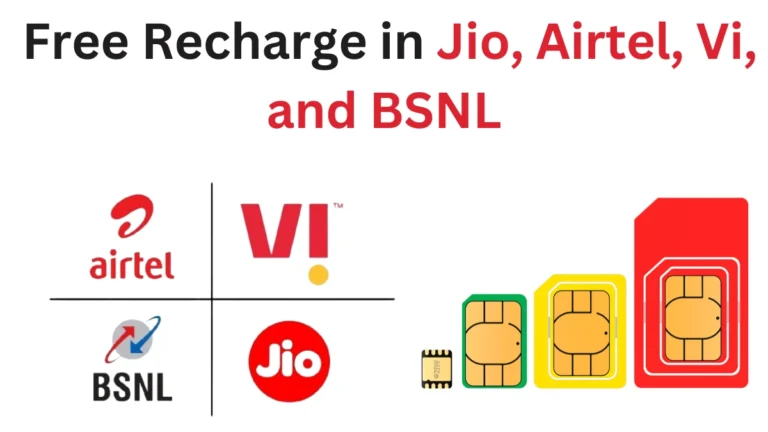How to Activate SIM from 4G to 5G in Simple Steps
As 5G technology is rolling out in more regions, many people are eager to upgrade their mobile experience to the faster, more reliable network. With 5G, you get faster internet speeds, low latency, and better network efficiency, making it a game-changer for smartphone users. If you are currently using a 4G SIM card and want to switch to 5G, you’re in the right place.
In this step-by-step guide, we’ll walk you through how to activate your SIM from 4G to 5G. Whether you’re using Jio, Airtel, VI, or BSNL, this guide will help you upgrade smoothly.
Why Upgrade to 5G?
Before we dive into the steps, it’s essential to understand why upgrading to 5G is important:
- Faster Speeds: 5G offers data speeds up to 100 times faster than 4G, making activities like downloading movies, streaming videos, and online gaming smoother.
- Low Latency: With latency as low as 1 millisecond, 5G improves real-time interactions in video calls, gaming, and industrial applications.
- Better Capacity: 5G can support more devices at once, which is particularly useful in crowded areas like concerts or sports arenas.
- Improved Connectivity: It delivers more reliable connections, ensuring you don’t drop calls or lose signals in congested areas.
Now that you know why 5G is superior, let’s explore how to activate it on your SIM card.
Step 1: Check for 5G Network Availability in Your Area
Before you rush to activate 5G, it’s crucial to confirm whether 5G services are available in your region. Telecom companies are rolling out 5G in phases, so availability may vary depending on your location.
Here’s how you can check:
- Visit Your Telecom Provider’s Website: Most providers have a section dedicated to 5G rollout updates.
- Use Coverage Maps: Many apps and websites allow you to view real-time 5G coverage maps.
- Contact Customer Care: A simple call to your telecom provider’s customer care can provide you with information about 5G availability in your area.
If 5G is available in your area, you’re ready to proceed with the next steps.
Step 2: Ensure Your Smartphone is 5G-Compatible
Even if your area has 5G coverage, you’ll need a 5G-compatible smartphone to enjoy the benefits of the new network. Most recent smartphones, especially those released after 2020, are 5G-ready, but it’s essential to verify your device’s compatibility.
Here’s how you can check:
- For Android Users: Go to “Settings” > “About Phone” > “Network” or “SIM Status”. Look for a mention of 5G. If it’s listed, your device is 5G-compatible.
- For iPhone Users: iPhone 12 and later models support 5G. To confirm, go to “Settings” > “Cellular” > “Cellular Data Options”. If 5G is available, you will see the option to enable it.
If your device isn’t 5G-compatible, you’ll need to upgrade your phone to one that supports 5G.
Step 3: Verify if Your SIM Card Supports 5G
Most telecom operators in India and worldwide have made their 4G SIM cards compatible with 5G networks. However, in some cases, especially with older SIM cards, you might need to upgrade your SIM to a 5G-enabled version.
Here’s how to check if your SIM is 5G-ready:
- Check Your Telecom Provider’s Website: Many providers allow you to check your SIM’s compatibility online.
- Contact Customer Support: Call your network provider’s customer care and ask them to confirm whether your SIM can support 5G.
- Visit a Telecom Store: You can also visit a nearby store of your telecom provider to check or upgrade your SIM if necessary.
Step 4: Get a New 5G SIM Card (If Needed)
If your SIM card is not compatible with 5G, don’t worry. You can easily upgrade your SIM card by visiting your telecom provider’s store or ordering it online. Some telecom companies may offer SIM upgrades for free, while others might charge a small fee.
Here’s what you’ll need to do:
- Visit the Store or Order Online: Go to your telecom provider’s nearest store or website and request a 5G SIM card.
- Provide Necessary Documents: Ensure you carry your ID proof and address proof if visiting a physical store.
- Receive the New SIM: Once you receive the new SIM card, the next step is activating it.
Step 5: Activate the 5G SIM
After getting your 5G SIM card, follow these steps to activate it:
- Power Off Your Device: Switch off your smartphone before replacing the SIM card.
- Insert the 5G SIM: Remove your old 4G SIM and insert the new 5G SIM card into the SIM slot.
- Power On Your Device: Turn your phone back on and wait for a confirmation message from your telecom provider.
- Complete Activation: Some providers may send you an SMS with further activation instructions. Follow these steps to activate the new SIM fully.
Once activated, your phone will automatically connect to the 5G network (if available) in your area.
Step 6: Enable 5G in Your Phone’s Settings
After activating your new 5G SIM, it’s essential to enable 5G in your phone’s settings to ensure that your device connects to the 5G network.
- For Android Users:
- Go to “Settings”.
- Select “Connections” or “Mobile Networks”.
- Choose “Network Mode” and select 5G/4G/3G/2G (Auto).
- For iPhone Users:
- Go to “Settings”.
- Select “Cellular”.
- Tap on “Cellular Data Options” > “Voice & Data”.
- Choose either 5G Auto or 5G On.
Now, your phone will automatically connect to the available 5G network.
Step 7: Test Your 5G Network
After successfully upgrading and activating your 5G SIM, it’s time to test your network to ensure everything is working properly.
- Run a Speed Test: Download a speed test app like Ookla Speed Test or visit speedtest.net on your browser. You should notice faster download and upload speeds compared to 4G.
- Try Streaming or Downloading: Open your favorite streaming platform or download large files to test the enhanced speed and performance.
- Check for Network Stability: Make a video call or stream content to test the stability of the 5G network.
If you experience any issues, double-check that your phone settings are configured correctly and that you’re in an area with good 5G coverage.
Step 8: Keep an Eye on Network Availability and Updates
5G is still in its early stages in many parts of the world. Telecom providers are continuously expanding coverage, so if 5G isn’t available in your area yet, it might be coming soon. Keep an eye on your telecom provider’s website for updates on 5G availability and any potential software updates that could improve your 5G experience.
Conclusion
Activating your SIM from 4G to 5G is a simple process that can significantly enhance your mobile experience. By following the steps in this guide, you can ensure a smooth transition to 5G. From checking 5G network availability and ensuring your device is 5G-compatible to upgrading your SIM and configuring phone settings, this guide has covered everything you need to know.
So, go ahead and enjoy the benefits of 5G—faster speeds, lower latency, and improved connectivity are just a few taps away!