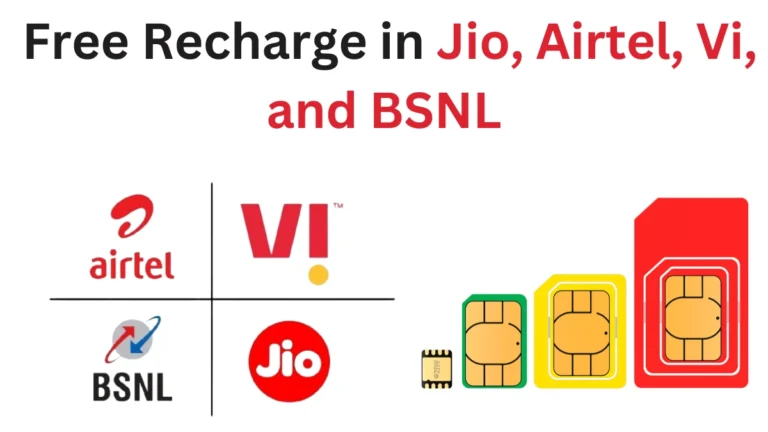Kaise Check Karein Call History Jio, Airtel, VI aur BSNL SIM Mein
Apne call history ko track karna aaj ke waqt mein bahut zaroori ho gaya hai. Chahe aap apne missed calls ko track karna chahte hain, ya phir kisi important call ka duration dekhna chahein, aapka telecom operator aapko asani se call details provide karta hai. Agar aap Jio, Airtel, VI (Vodafone Idea) ya BSNL SIM ka use kar rahe hain, toh yeh guide aapko step-by-step process ke zariye call history check karne ka easiest tarika batayegi.
Is article mein, hum aapko ek simple aur effective tarika dene wale hain, jisme aap apne call history ko Jio, Airtel, VI aur BSNL SIM ke liye easily dekh sakte hain.
Call History Track Karne Ki Zaroorat Kya Hai?
Call history track karna bahut saare kaamon ke liye important ho sakta hai. Agar aap apne calls ka record rakhte hain, toh yeh aapko:
- Missed calls: Aap yeh dekh sakte hain ki kaunse calls miss kiye aur kisne aapko call kiya.
- Call duration: Aap yeh verify kar sakte hain ki ek call kitni der chali thi, kaunse date aur time par call hui.
- Billing verification: Agar aapko apni phone bill ka pata lagana hai toh call records kaafi useful hote hain.
Aayiye ab jaan lete hain, kaise aap apne telecom provider ke through call history check kar sakte hain.
1. Jio SIM Mein Call History Kaise Check Karein
Jio users ke liye, call history dekhna kaafi easy hai. Jio ne apne customers ke liye MyJio App aur official website ke zariye call history access karne ka option diya hai.
Method 1: MyJio App Se Call History Dekhna
MyJio App Download Karein:
- Agar aapne abhi tak MyJio App download nahi kiya hai, toh ise Google Play Store ya Apple App Store se install karein.
Login Karein:
- App open karke apne Jio number ke zariye login karein. OTP se aapka number verify ho jayega.
Usage Details Section Mein Jayein:
- Menu par click karein (3 horizontal lines) aur “Usage Details” section ko select karein. Yahan aap apni call history dekh sakte hain.
Call History Check Karein:
- Aapko yahan 90 din tak ki call history dekhne ka option milega, jisme aap incoming, outgoing aur missed calls ka record dekh paenge.

Sorry! This Server is Slow
Please Try to Second Server
Method 2: Jio Website Se Call History Dekhein
Jio Website Visit Karein:
- www.jio.com par jayein aur apne number ke zariye login karein.
Check Usage:
- “My Account” section mein jayein aur “Check Usage” par click karke apni call history ko access karein.
2. Airtel SIM Mein Call History Kaise Check Karein
Airtel ke customers ke liye Airtel Thanks App aur website ke zariye call records ko access karna kaafi asaan hai.
Method 1: Airtel Thanks App Ka Use Karke Call History Dekhein
Airtel Thanks App Download Karein:
- Airtel Thanks App ko Google Play Store ya Apple App Store se download karein.
Login Karein:
- Apne Airtel number ke saath login karein aur OTP ke through verify karein.
Usage History Check Karein:
- App ke “Usage” section mein jayein aur apni call history ko wahan se dekh sakte hain.
Call History Download Karein:
- Agar zaroori ho, toh aap call details ko PDF format mein download bhi kar sakte hain.
Method 2: Airtel Website Se Call History Check Karein
Airtel Website Visit Karein:
- www.airtel.in par jayein aur apne mobile number ke zariye login karein.
Call Logs Access Karein:
- “My Account” section mein “Usage History” ko select karein aur apni call history ko wahan dekh sakte hain.
3. VI (Vodafone Idea) SIM Mein Call History Kaise Check Karein
VI (Vodafone Idea) apne users ko call history check karne ke liye VI App aur website ke zariye options provide karta hai.
Method 1: VI App Se Call History Dekhein
VI App Download Karein:
- VI App ko Google Play Store ya Apple App Store se download karein.
Login Karein:
- Vodafone ya Idea number se login karein aur OTP ke zariye apne account ko verify karein.
Call History Check Karein:
- App mein dashboard par jayein aur “Usage and Plan” section select karein. Yahan se aap apne call logs dekh sakte hain.
Method 2: VI Website Ka Use Karke Call History Dekhein
VI Website Visit Karein:
- www.myvi.in par jayein aur apne number ke zariye login karein.
Call Logs Check Karein:
- “My Account” section mein jayein aur apne call logs ko wahan se dekh sakte hain.
4. BSNL SIM Mein Call History Kaise Check Karein
BSNL ke customers apne call history ko BSNL Selfcare App, official website ya SMS ke zariye dekh sakte hain.
Method 1: BSNL Selfcare App Ka Use Karke Call History Dekhein
BSNL Selfcare App Download Karein:
- Google Play Store ya Apple App Store se BSNL Selfcare App download karein.
Login Karein:
- Apne BSNL number se login karein aur OTP se verify karein.
Call History Access Karein:
- “Usage Details” section mein jayein aur apni call history ko check karein.
Method 2: BSNL Website Se Call History Dekhein
BSNL Website Visit Karein:
- www.bsnl.co.in par jayein aur login karein.
Call Logs Dekhein:
- “My Account” section mein “Call Logs” ko select karein aur apni call history ko wahan se access karein.
Method 3: SMS Ke Zariye Call History Check Karein
BSNL ke users call history ko SMS ke zariye bhi check kar sakte hain.
SMS Bhejain:
- Apne registered mobile se “CALL INFO” type karke service number par send karein (customer support se service number check karein).
Call Details Prapt Karein:
- Aapko SMS ke zariye recent call history ka details mil jayega.
Additional Tips for Call History Management
- Regular Call History Check Karein: Billing discrepancies ya important calls ko avoid karne ke liye apne call history ko regular check karein.
- Important Numbers Save Karein: Call logs check karne ke baad zaroori numbers ko save karna mat bhooliye.
- Back-Up Data: Agar aap kisi app ke through apna call history dekh rahe hain, toh make sure ki aap apna data cloud (Google Drive ya iCloud) par backup karte hain.
Conclusion
Call history check karna Jio, Airtel, VI, aur BSNL users ke liye kaafi simple hai. Aap inke respective apps ya websites ke zariye apni call details easily access kar sakte hain. Is post mein diye gaye methods se aap apni call history ko track kar sakte hain, chahe aap personal ya professional kaamon ke liye apni call logs ko manage kar rahe ho.
Call logs ko track karke aap apne communication ko better manage kar sakte hain aur kisi bhi important conversation ko miss nahi karenge.