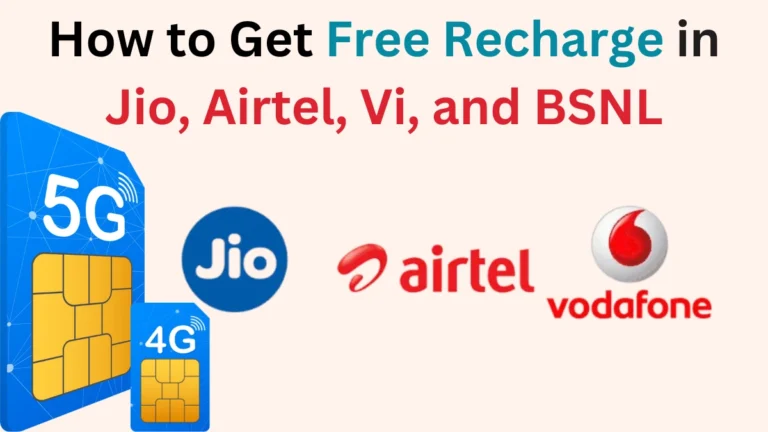How to Check Call History in Jio, Airtel, VI, and BSNL
In today’s fast-paced world, keeping track of your call history is essential. Whether you need to check for missed calls, review important conversations, or manage your phone bills, accessing your call history can help you stay organized. This article will guide you through the steps to check your call history across popular Indian telecom providers: Jio, Airtel, VI (Vodafone Idea), and BSNL.
Why Checking Call History is Important
Before diving into the steps for each provider, let’s understand why checking call history can be beneficial:
- Track Communication: Review missed, received, and dialed calls.
- Manage Expenses: Monitor your usage for budgeting.
- Stay Organized: Keep a record of important calls for future reference.
- Resolve Disputes: Verify calls made or received for conflict resolution.
How to Check Call History in Jio
Method 1: Using the MyJio App
- Download the MyJio App: If you haven’t already, download the MyJio app from the Google Play Store or Apple App Store.
- Log In: Open the app and log in using your Jio number.
- Navigate to Usage: Tap on the “Usage” option from the home screen.
- Select Call History: You will find a section dedicated to call history. Here, you can view details of your recent calls.
Method 2: Via Jio Website
- Visit the Jio Website: Go to the official Jio website and log into your account.
- Access My Account: Click on “My Account” and select “Usage”.
- Check Call Details: Here, you will find the option to view your call history.
Method 3: USSD Code
You can also use a USSD code for quick access:
- Dial #1# from your Jio number to get your call details.
How to Check Call History in Airtel
Method 1: Using the Airtel Thanks App
- Download the Airtel Thanks App: Available on both Android and iOS.
- Log In: Enter your Airtel mobile number and authenticate.
- Go to Usage: Tap on “Usage” to view your call history.
- Review Details: Check your recent calls and their details.
Method 2: Via Airtel Website
- Visit the Airtel Website: Go to the official Airtel website.
- Sign In: Use your Airtel number to log in.
- View Call History: Navigate to the “Call History” section under “My Account”.
Method 3: USSD Code
Airtel also provides a USSD option:
- Dial *121# and follow the prompts to check your call history.
How to Check Call History in VI (Vodafone Idea)
Method 1: Using the My Vodafone App
- Download My Vodafone App: Install it from the Google Play Store or Apple App Store.
- Log In: Enter your Vodafone number and authenticate.
- Access Call History: Tap on the “Usage” or “Call History” option.
- View Details: You will see a detailed log of your calls.
Method 2: Via VI Website
- Visit the VI Website: Go to the official Vodafone Idea site.
- Log In: Use your mobile number for account access.
- Check Call History: Look for the “Call History” section in your account dashboard.
Method 3: USSD Code
For a quick check:
- Dial *199# and follow the on-screen instructions to access your call history.
How to Check Call History in BSNL
Method 1: Using the BSNL Self-Care Portal
- Visit the BSNL Self-Care Portal: Open the official BSNL website.
- Log In: Enter your BSNL mobile number and password to access your account.
- Navigate to Call History: Find the “Call History” section under “My Account” or “Services”.
- Review Calls: You can see details of your recent calls.
Method 2: BSNL Mobile App
- Download the BSNL App: Available on both Android and iOS platforms.
- Log In: Enter your BSNL number and authenticate.
- Access Call Details: Navigate to the call history section to view your records.
Method 3: USSD Code
To quickly check your call details:
- Dial *121# and follow the prompts for call history.
Tips for Managing Call History
- Regularly Review: Make it a habit to check your call history regularly to avoid surprises in your bill.
- Backup Important Numbers: If you receive important calls, note down the numbers to save them for future reference.
- Clear Unwanted Data: To save storage, periodically clear your call log on your device if it gets cluttered.
Conclusion
Accessing your call history in Jio, Airtel, VI, and BSNL is a straightforward process. Whether you prefer using mobile apps, websites, or USSD codes, each provider offers multiple ways to keep track of your communication. By following the methods outlined in this guide, you can easily manage your call history and stay on top of your phone usage. Remember, having a clear understanding of your call logs not only helps you stay organized but also assists in managing your expenses effectively.
For any further assistance, consider reaching out to your service provider’s customer support. Happy calling!